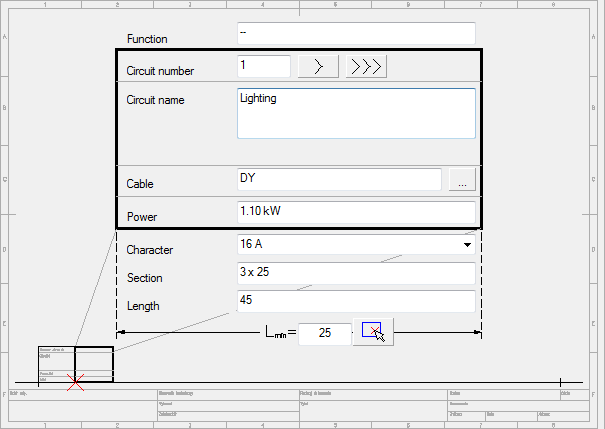
Frames and drawing tables are available in CADprofi Electrical. Various drawing tables are also available in general CADprofi commands, but when user creates electrical projects, it is recommended to use the tables from the Electrical module, which are specially prepared to electrical schemes.
More information about frames and tables can be found in the Tables chapter.
Circuit markings:
Frames and tables command allows to insert tables with circuit markings. These tables are being inserted in the lower part (most often directly under the circuit scheme). Several table arrangements are available. In the first step user should insert to the project the table header and afterwards the tables that contain data for each circuit. In the circuit tables it is possible to provide the circuit name and number, as well as additional parameters, such as: power, type, security type, kind and line length.
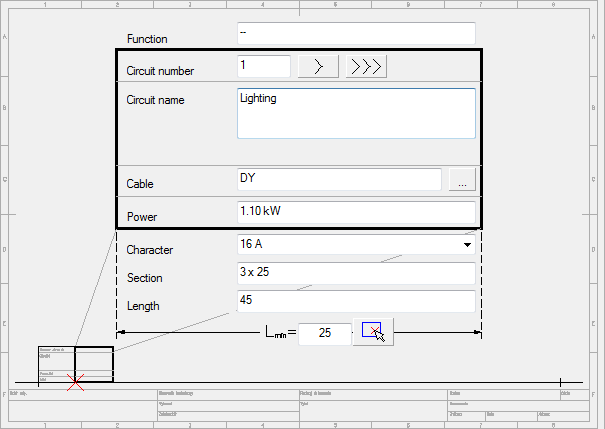
Frames and tables dialog window
Hint:
Data from circuit tables can be used in BOMs. In the BOM creator user should select the „Electrical - summary based on tables circuit”.