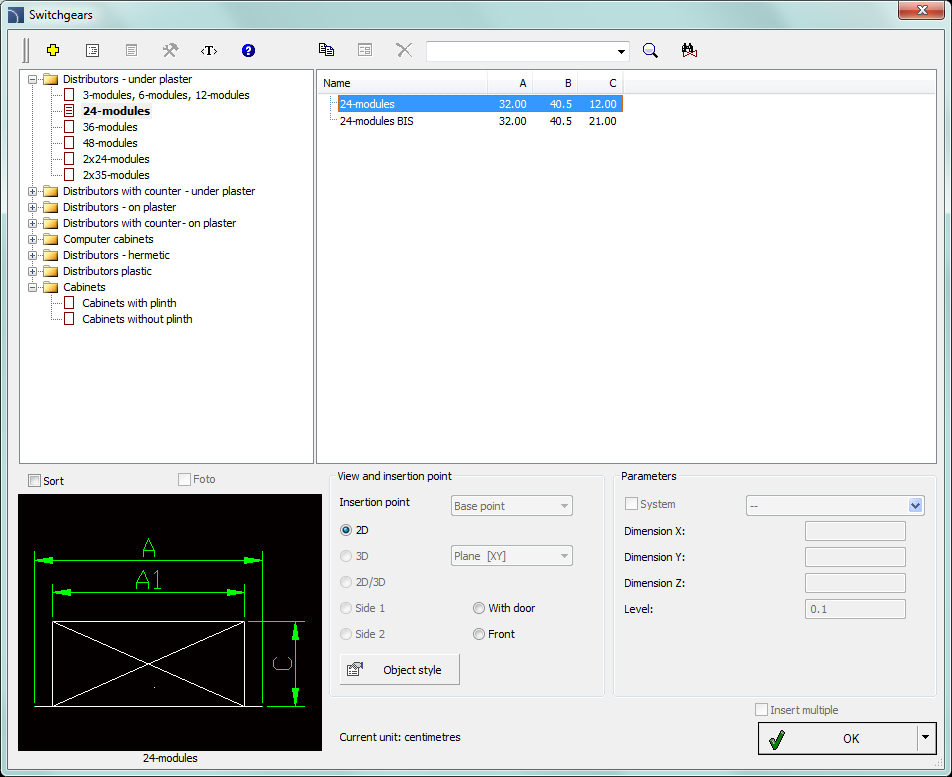
The Switchgears command gives the possibility to insert switchgear (distribution). 2D views (from the top) are used when designing on plans. Front views are used when designing distribution facade.
This command allows to select the Insert (specify all dimensions) option, thanks to which user can insert objects with custom dimensions. It is also possible to save the user dimensions by Creating and extending the user type of series Creating and extending user type of series.
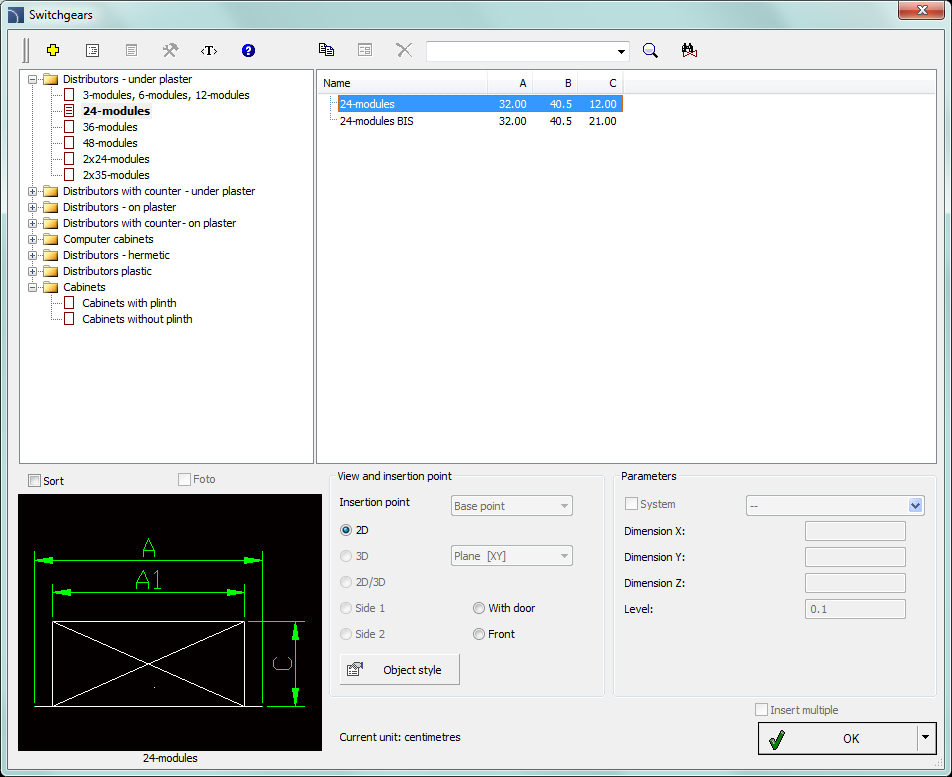
Switchgears dialog window
The method of working with object has been described in
previous chapters.
This command also contains the following elements:
Object style - options that allow to specify the object style and the level of object detail.
•Insert as block -allows user to insert an element that is exploded into component parts or a one single object (block).
•With attributes - enables/disables adding of attributes to the inserted object.
•Axes - enables/disables an option to draw axis in the inserted object.
•Hidings - enables/disables drawing elements that are hidden in an object.
•Wipeout (covers) - enables/disables addition to the inserted elements Covers (Wipeout) type objects.
•Details, hatch - enables/disables drawing of hatches and object details such as holes in the flanges, arrows that indicate the direction flow and others.
•Texts- enables/disables drawing of potential texts in objects.
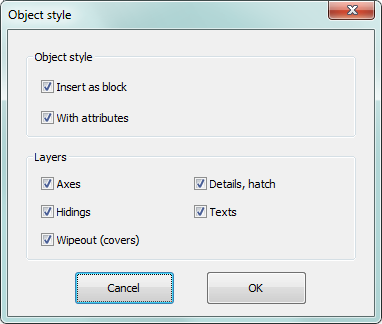
Object style dialog window
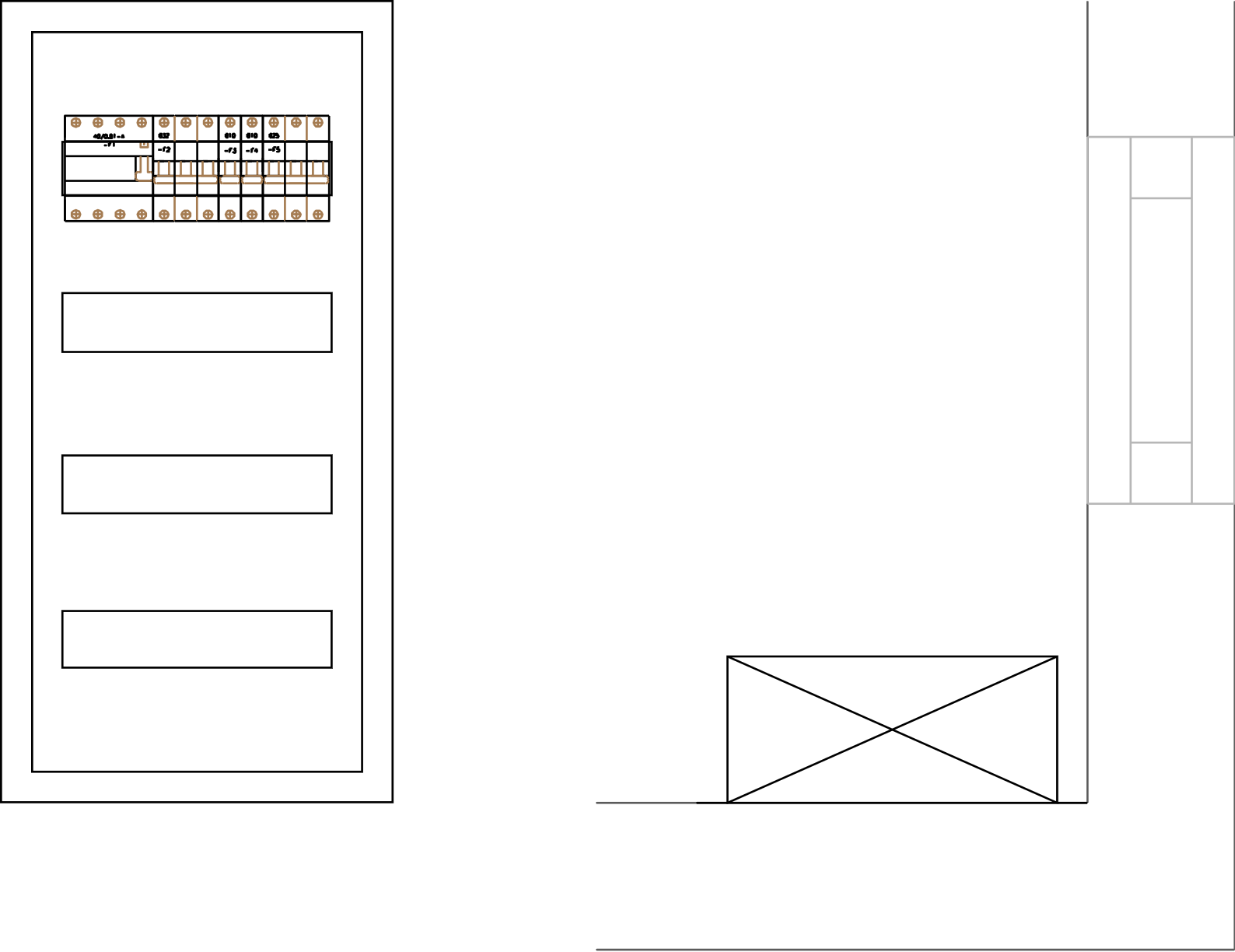
An example of switchgear on a plan and a facade with inserted apparatus