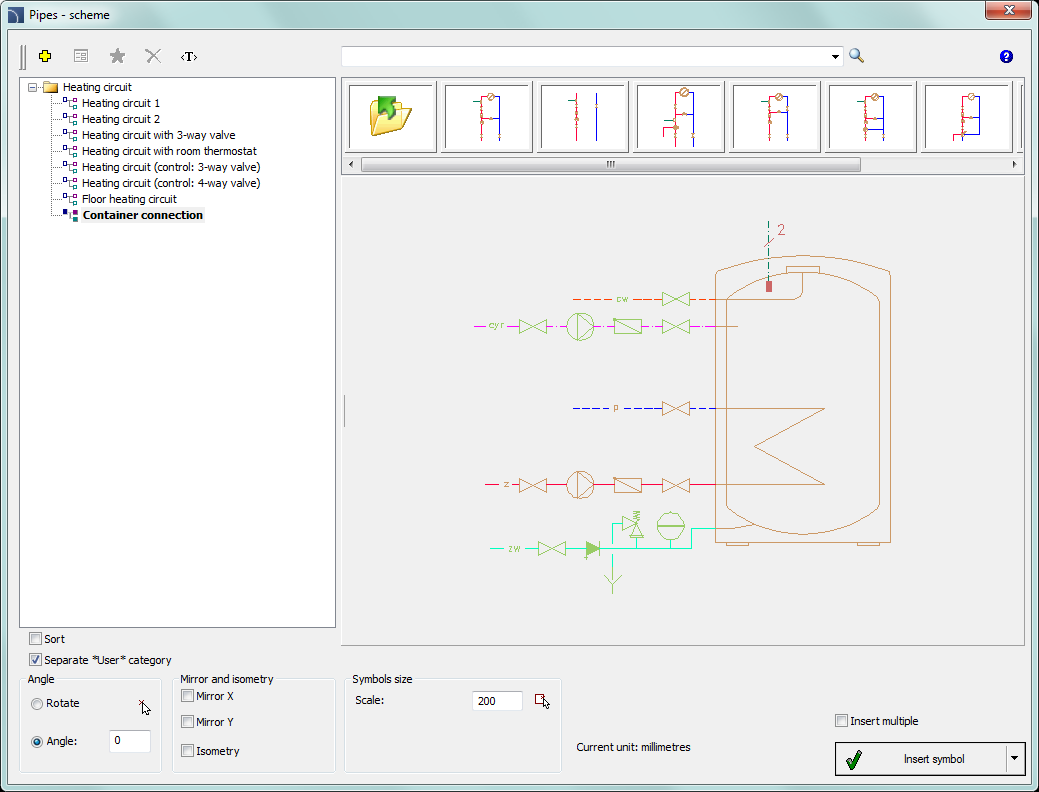
The Schemes command allows to insert already prepared schemes or typical schemes fragments such as containers connection systems, various valves systems, heating circuits, typical boiler schemes, heating schemes, etc.
When inserting, scheme is often broken into it parts. Thanks to it is possible to edit the drawing, add descriptions etc.
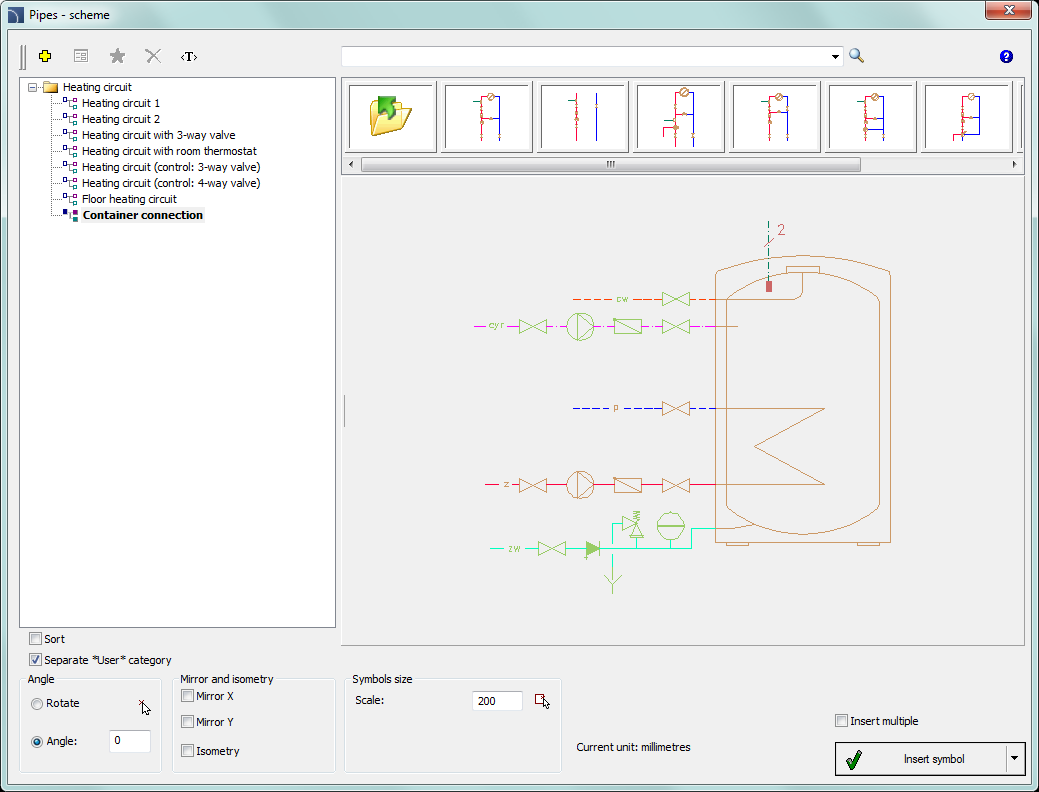
Schemes dialog window
The Schemes dialog window contains the following items:
Tools menu:
•Define new  –
allows to add a new element to the database. Read more about it in the Defining user
blocks).
–
allows to add a new element to the database. Read more about it in the Defining user
blocks).
•Edit  – allows
to change selected user block.
– allows
to change selected user block.
•Add to favourites –
copies symbol to the *Favourites*) category.
–
copies symbol to the *Favourites*) category.
•Delete  –
deletes the selected symbols from the *Favourites*
category.
–
deletes the selected symbols from the *Favourites*
category.
|
Pop-up menu– options menu for the selected symbol, which is available after right clicking on the mouse button on the selected symbol. Commands in this menu are similar to the tools menu. |
|
Angle/Rotation – possibility to specify a fixed angle when inserting symbols or enabling the rotation option, in which symbol's angle is defined by rotation during insertion.
Scale – specifies the size of inserted symbols. It is possible to enter the scale value or to indicate a symbol on the drawing whose scale user would like to use.
|
Notice In order to edit the „*.uuc” files, user can use the Notepad or another text editor. The above „C:\ProgramData\Cadprofi” catalog is the default CADprofi program installation catalog. |
Example of a scheme from the manufacturer’s libraries:
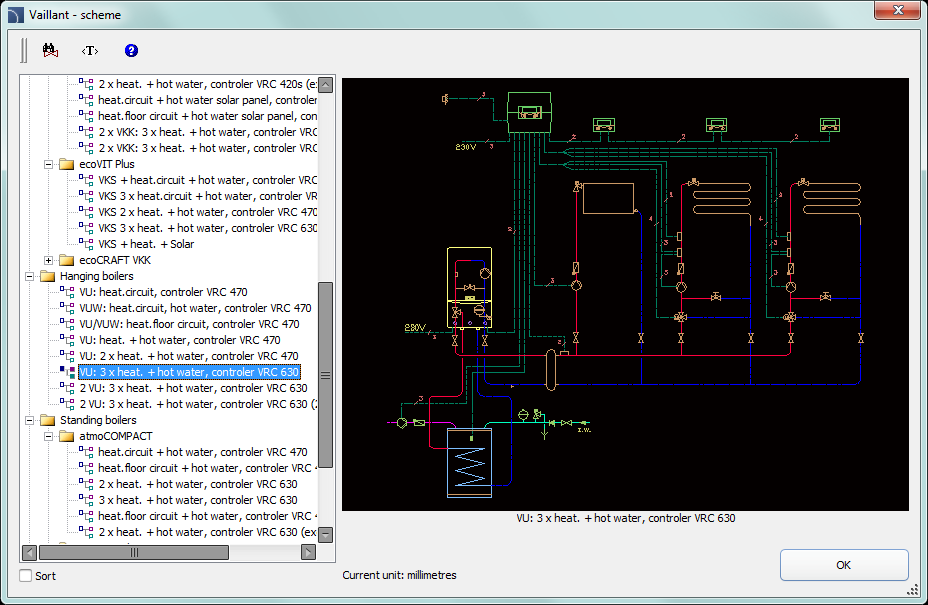
In order to insert schemes from the manufacturers libraries run the Manufacturers library command from the main CADprofi toolbar or from the upper menu. Afterwards select the library of required manufacturer. In the program there are many already prepared boiler schemes prepared accordingly to ACV, Viessmann and Vaillant catalogs.