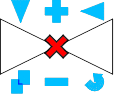
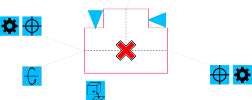
Il comando Modifica Rapida permette di eseguire operazioni di editing di base sui simboli e oggetti. Dopo aver eseguito il comando, l'utente deve indicare il simbolo che vorrebbe modificare. Vicino al simbolo, appariranno altri marker che permettono di fare immediatamente le modifiche necessarie.
Markers that are displayed after indicating the object:
|
|
|
Mirror 
 –
markers that allow to perform symbol mirroring.
–
markers that allow to perform symbol mirroring.
Scale 
 –
allow to increase or decrease the symbols size on the drawing. The
–
allow to increase or decrease the symbols size on the drawing. The  sign increases the symbol’s scale
by 25%. The
sign increases the symbol’s scale
by 25%. The  sign reduces the
symbol’s scale by 25%. If the current scale value is 200, then the markers
will increase/decrease the symbol’s scale by 50.
sign reduces the
symbol’s scale by 25%. If the current scale value is 200, then the markers
will increase/decrease the symbol’s scale by 50.
Copy  – allow to quickly create multiple copies
of the indicated object.
– allow to quickly create multiple copies
of the indicated object.
Rotation  – allow to rotate the symbol around the
insertion point. If the symbol is located in the line then the application will
only allow to rotate it by 180°.
– allow to rotate the symbol around the
insertion point. If the symbol is located in the line then the application will
only allow to rotate it by 180°.
Lengthen  – this marker is used to lengthen or shorten
normalized elements e.g. screws, rivets, etc. (check
page 374).
– this marker is used to lengthen or shorten
normalized elements e.g. screws, rivets, etc. (check
page 374).
Switch  – allows user to change the
side of windows and doors isnertion by turning the selected element without
losing its position.
– allows user to change the
side of windows and doors isnertion by turning the selected element without
losing its position.
Rotate  – allows to change the view
of the selected fitting or valve. It is thus possible to switch between the
element available views.
– allows to change the view
of the selected fitting or valve. It is thus possible to switch between the
element available views.
Draw sequence  – allows to draw a line sequence beginning
from the end of the fitting or
armature.
– allows to draw a line sequence beginning
from the end of the fitting or
armature.
Sequence settings  – turns on the settings window for the line
sequence and allows to draw it.
– turns on the settings window for the line
sequence and allows to draw it.
Delete  – deletes an element from the
drawing.
– deletes an element from the
drawing.
Alternative view  – allows to insert a
different view for the selected object.
– allows to insert a
different view for the selected object.
Endpoint edit  – allows to freely edit the
line placement (as a handle).
– allows to freely edit the
line placement (as a handle).
Edit  – opens a
dialog window that allows user to edit a fitting or a line segment.
– opens a
dialog window that allows user to edit a fitting or a line segment.
Length edit  – allows to edit
the length of the segment in a given direction
– allows to edit
the length of the segment in a given direction
Dimension edit  – allows to edit
the width or diameter of the line segment.
– allows to edit
the width or diameter of the line segment.
Quick Edit è spesso usato dopo che l'utente aggiunge diverse simboli nel disegno, es: con il comando Multisymbols.Se diversi simboli vengono inse riti allora è possibile che alcuni simboli possono essere inseriti in modo opposto.Quick Edit permetterà di ruotarli rapidamente in modo corretto.
Il comando Quick Edit è utile anche per trasformare oggetti, ad esempio quando è necessario cambiare la direzione di dispositivi condotto o armatura.
Procedure
Modifica rapida
1. Eseguire il
comando modifica rapida 
2. Indicare un simbolo che verrà modificato.
3. Wykonaj edycję klikając w znaczniki dostępnych opcji.
4. Elemento (Opcjonalnie) Wskaż kolejny fare edycji.
5. Terminare il comando con il tasto destro del mouse o il tasto Invio.
|
|
|
|
Avviso
"Mirror", "Scale" e "Rotate" possono essere utilizzati ripetutamente perché non terminano il comando "Quick edit". Dopo che l'utente copia il simbolo che il comando è in fase di completamento
Le opzioni disponibili dipendono dal tipo di oggetto modificato.
Il comando di modifica rapida consente inoltre di:
|
|
| |
|
Edit isometric symbols |
Rotate armature | |
|
|
| |
|
Pipes/ductsr |
Fittings | |
|
| ||
|
Armature | ||
|
|
|
|
|
Rotate doors and windows |
Edit standardized mechanical elements | |