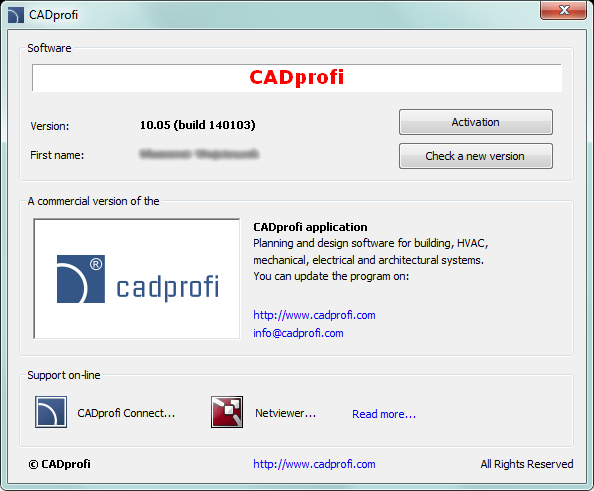
Basic information about the program version and licensing
CADprofi - About dialog window provides basic information about the currently used program version. The command also allows user to activate his license and register the program, as well as, to run the program update.
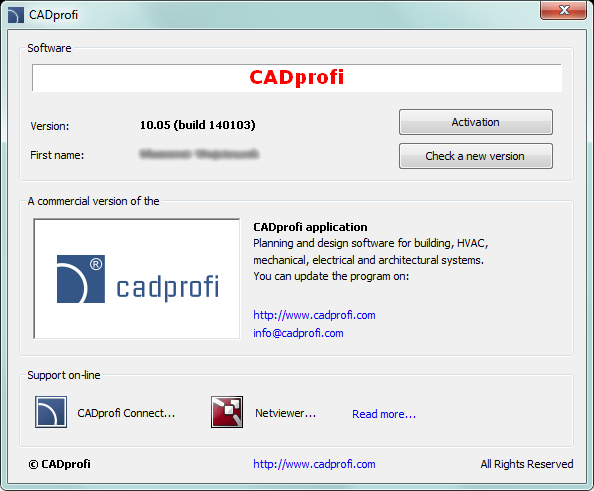
CADprofi – About dialog window
Support on–line
In the CADprofi - About window there are buttons thanks to which user can run software that is used for remote diagnostics and on-line help. After the connection is being established a window is being displayed in which user can see the image from consultant’s computer. Thanks to this consultant can explain certain issues related with the use of CADprofi software. Voice communication may be conducted by phone or by VoIP call (microphone and headphones are required).
In order to use this tool, user has to call our support department (phone numbers are available on CADprofi website) and then turn on the CADprofi Connect program. Consultant will give you the ID number and password for the remote session.