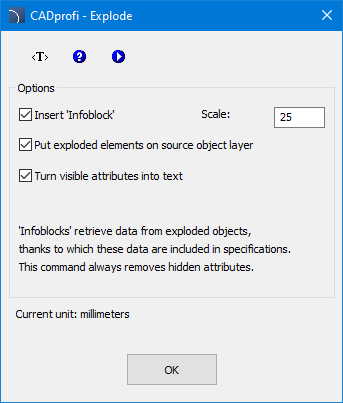
The main purpose of CADprofi - Explode command is to freely edit the drawing without the loss of information about the used elements (after exploding user can still create specifications). This command explodes the indicated CADprofi blocks in a such way that it leaves all elements on respective layers and turns the visible attributes into textm and as a result, the whole project after exploding looks identical as before exploding.
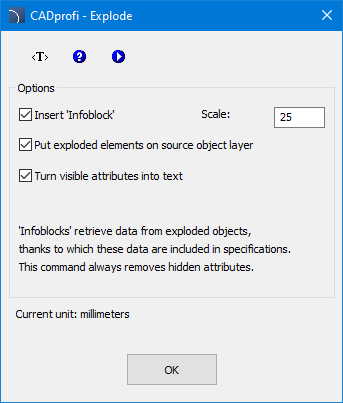
CADprofi - Explode dialog window
Insert ‘Infoblock’ - a default option that creates a special block, to which all data from the exploded element will be taken over. This block will be placed on layer that is not visible on printouts, but it’s attributes will be included in specifications.
Scale - scale value for ‘infoblock’.
Put exploded elements on source object layer this option places the exploded elements on a layer that is consistent with the exploded block and not on the layer 0.
Turn visible attributes into text - this option allows to replace visible attributes with a text of the same colour, style and layer.
Notice
Exploding blocks without the switching on the Insert ‘Infoblock’ option will cause a complete loss of information about the objects.
An example of usage of this command is a situation in which at the intersection of two pipelines there is a necessity to show that one pipelines is above. In this case after exploding the pipeline it is possible to "trim" the unnecessary parts of the pipe.
|
|
|
|
|
Before
|
After
|
After editing by using the trim command (_TRIM) |
Another example of using this command is the possibility to clear all blocks from the drawing. This will reduce the drawing size and allows for better project protection.
Hint
Infoblocks can be found in commands that contain symbols' descriptions and marks. They contain a set of attributes that user can freely fill. Thanks to attributes user can insert a special block into the drawing whose attributes will be included in specifications, but the block itself will not be visible on printouts.
 CADprofi - Explode and
infoblocks
CADprofi - Explode and
infoblocks