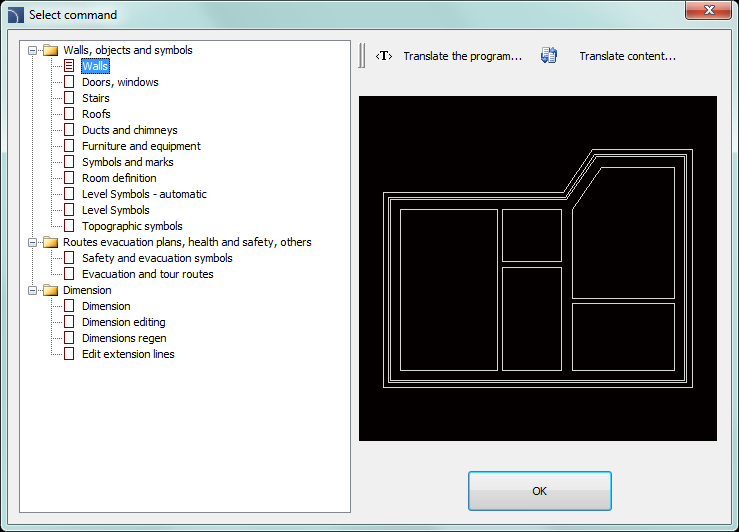
The Architectural command opens the dialog window from which we can choose the appropriate commands from the Architectural module. This command has been prepared for beginners. In the dialog window apart from the list of all commands we can also find a large preview window that shows the outline of the selected function.
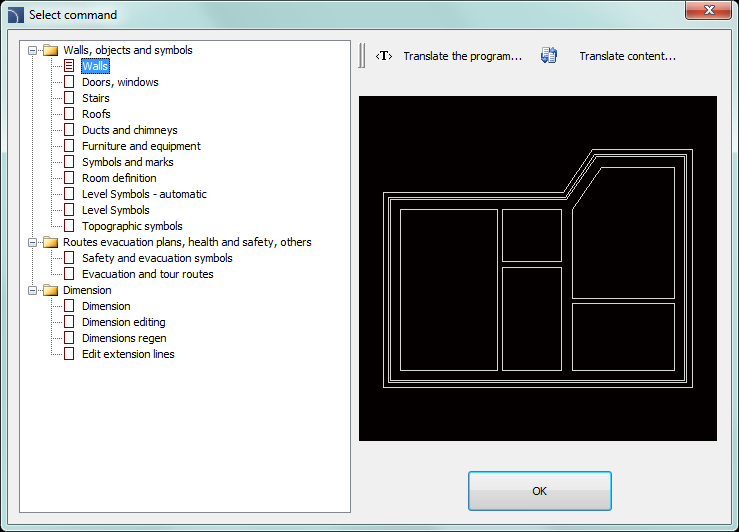
Architecturalcommand dialog window
Procedures
1.
Run the Architectural  command.
command.
2. In the dialog window, expand the chosen category and select the needed command.
3. Selected command will start after clicking the OK button.
 CADprofi Architectural – main program
commands
CADprofi Architectural – main program
commands