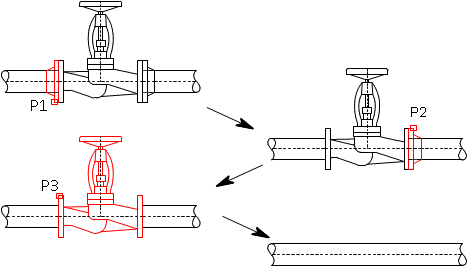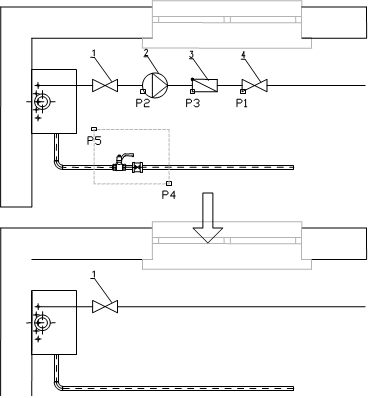
The Delete symbols command is used to delete symbols and armature. When deleting elements that were inserted in lines, program will automatically connect these lines.
When deleting numbered symbols, numbers will also be deleted. It is possible to indicate many drawing elements; still the program will delete only these symbols and objects that were inserted with the use of CADprofi commands.
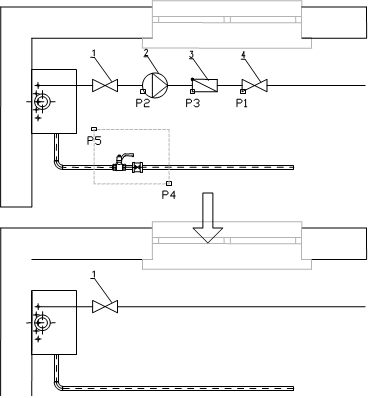
6 Procedures
1.
Run the Delete symbols  command.
command.
2. Indicate a symbol that will be deleted from the drawing or line (P1).
3. (Optional) Select the Multiple option to indicate many objects (P4-P5). Confirm by clicking the Enter button.
4. Indicate additional elements (P2, P3) or finish the command by clicking the Enter or Esc key.
1.
Run the Delete symbols  command.
command.
2. Click the first element (P1). It will be deleted, and in its place the line will be lengthened.
3. (Optional) Click additional elements (P2, P3).
4. End the command with the right mouse button or the Enter key.