 Quick
tools - this command displays a dialog window with quick tools. In this
dialog window it is possible to specify the default lengthen of created axes,
bisectors and center marks. Lengthening can be determined in drawing units or in
percent.
Quick
tools - this command displays a dialog window with quick tools. In this
dialog window it is possible to specify the default lengthen of created axes,
bisectors and center marks. Lengthening can be determined in drawing units or in
percent.CADprofi program has got additional commands which make it easier to create technical drawings. These commands are available in both upper menu and in the Quick tools toolbar.
In the current program version, there are several commands available including commands that make it easier to create construction lines, axes etc.:
 Quick
tools - this command displays a dialog window with quick tools. In this
dialog window it is possible to specify the default lengthen of created axes,
bisectors and center marks. Lengthening can be determined in drawing units or in
percent.
Quick
tools - this command displays a dialog window with quick tools. In this
dialog window it is possible to specify the default lengthen of created axes,
bisectors and center marks. Lengthening can be determined in drawing units or in
percent.
 Axis -
Creation of an axis after user indicates two lines.
Axis -
Creation of an axis after user indicates two lines.
 Bisector
- Creation of a bisector between two lines.
Bisector
- Creation of a bisector between two lines.
 Circle
axes - Quick insertion of axes for circles.
Circle
axes - Quick insertion of axes for circles.
 Center
mark - Insertion of a center mark for a center or an arc.
Center
mark - Insertion of a center mark for a center or an arc.
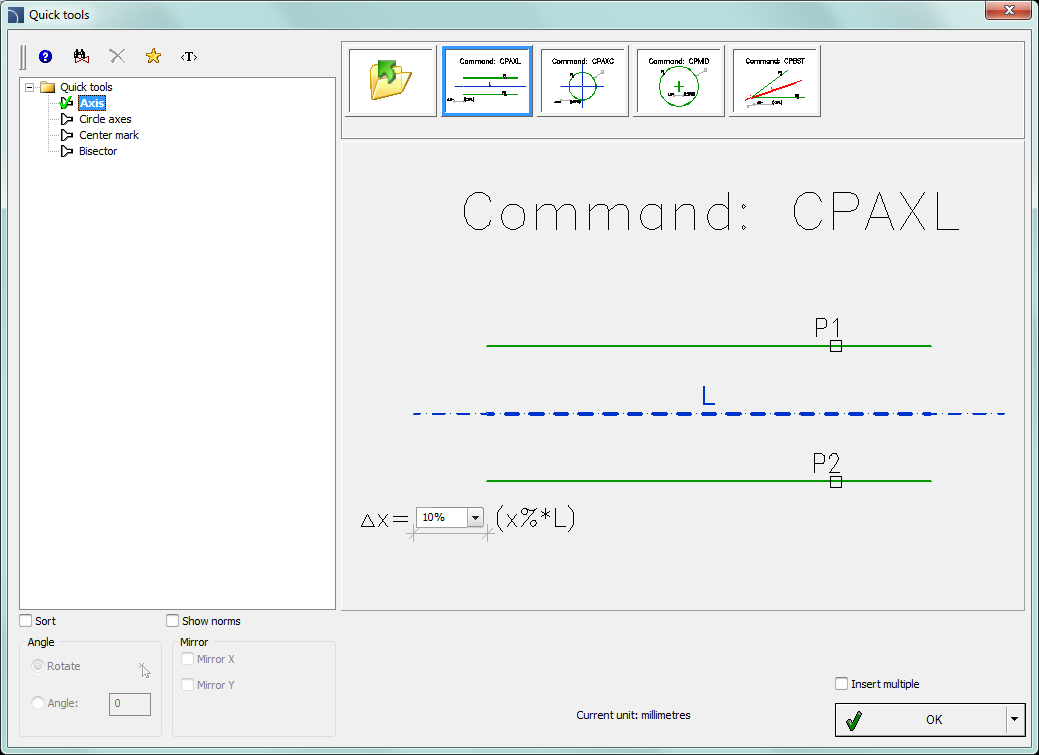
Quick tools dialog window
Depending on the selected command, user will be requested to indicate a circle, an arc or a line.