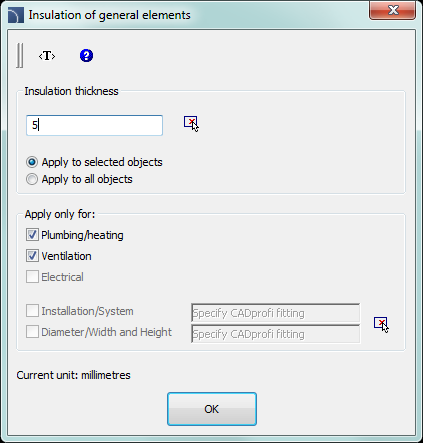
The Insulation of general elements command allows to insulate lines. It is possible to specify the thickness for insulation and to delete insulation.
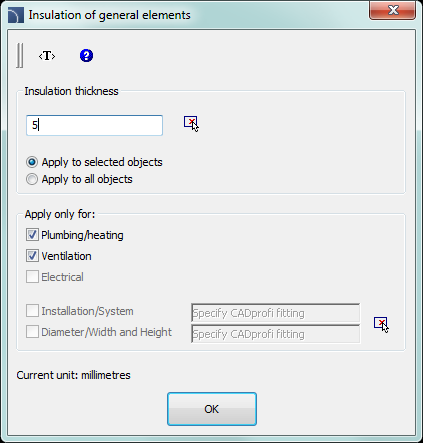
Edit insulation dialog window
The dialog window contains the following items:
Insulation thickness –
determines the insulation thickness, which will be added to selected lines. It
is possible to determine the thickness by indicating two points from the drawing
(Copy from fitting
>  option). To delete
insulation from lines, user has to specify the insulation thickness as "0". For
air condition lines it is also possible to specify their internal insulation by
entering a negative insulation thickness.
option). To delete
insulation from lines, user has to specify the insulation thickness as "0". For
air condition lines it is also possible to specify their internal insulation by
entering a negative insulation thickness.
Apply to selected objects – edit insulation thickness only for lines that are indicated in the drawing.
Apply to all objects – edit insulation thickness for all lines from the chosen installation type.
Apply only for – the selection of installation kind/type, on which the edition of insulation thickness will be made. This options work with both the Apply to selected objects giving user the opportunity to select lines from the drawing that belong to a certain installation kind and with the Apply to all objects option that allows user to specify the insulation thickness for all lines from the selected kind of installation.
|
Hint Using the "Apply to selected objects" function gives the possibility to choose the lines through a selection window. If in the selection window user indicated a line that belongs to an installation that wasn’t included in the dialog window then this element will be skipped. |
Installation/System –
allows to select an appropriate system, which lines will be divided, for example
Supply, Return etc.
Kind of installation can be chosen by pressing the Specify
CADprofi fitting  button.
button.
Diameter/Width and
Height – allows to specify line dimensions, for selected lines, e.g.
D=114.3 for DN100 pipes. In order to specify the data for this option, user has
to click the Specify CADprofi fitting  , and then select line, from which you would
like to get data.
, and then select line, from which you would
like to get data.
Procedures
1.
Run the Insulation of general elements  command.
command.
2. In the dialog window specify the insulation thickness. The “0” value removes insulation.
3. Enable the Apply to selected objects or Apply to all objects option.
4. (Optional) Select types of installation, which should be included during object selection.
5. (Optional) Indicate a line from the drawing in order to specify the Installation/System option and the Diameter/Width and Height option. If it’s necessary you can disable one of these options.
6. Click the OK button to close the window.
7. (Optional) If you have enabled the Apply to selected objects option indicate elements that you would like to edit and press the Enter key.
8. Selected objects will be insulated.
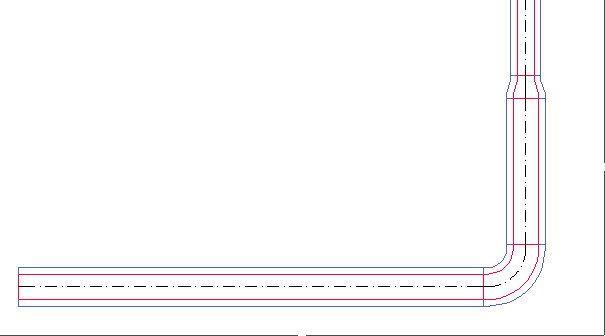
Insulated lines