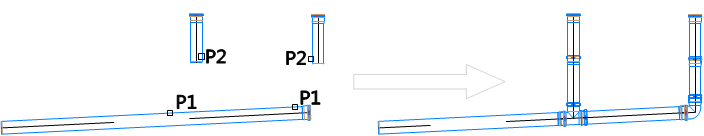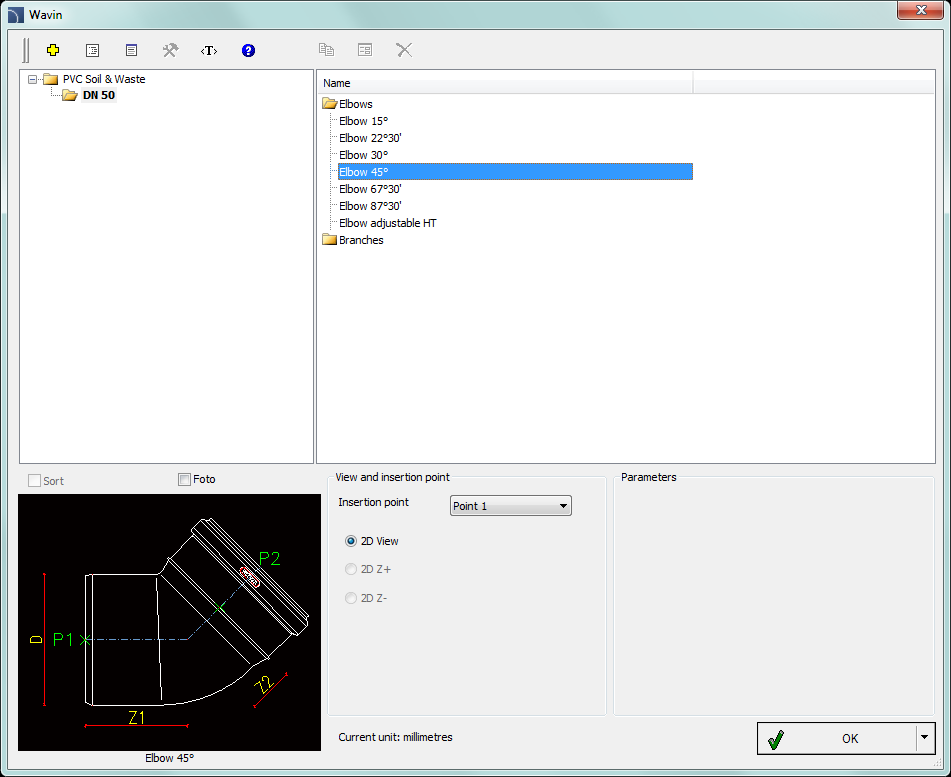
In earlier versions of CADprofi it was possible to automatically connect simplified views of pipelines, ventilation ducts or cable trays. New version of the program allows for easy connection of detailed elements from manufacturers libraries or CADprofi catalogs.
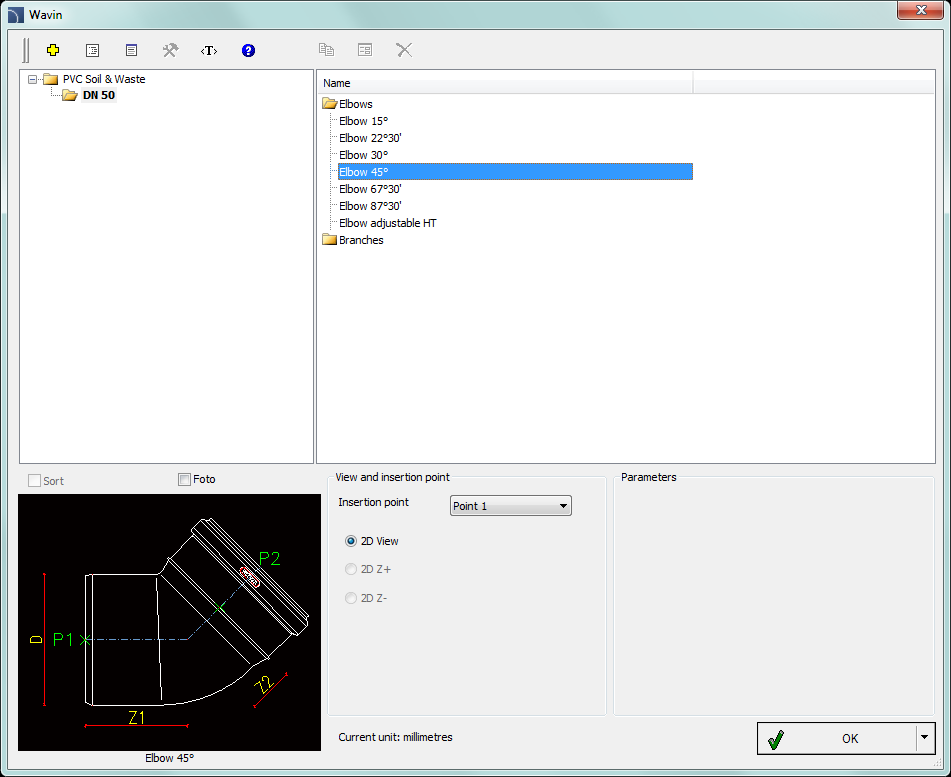
Connections can be implemented in several ways:
• During the insertion of the selected fitting to the drawing. In this case after attaching the fitting to the selected element (P1) it is possible to indicate another element (P2). If the indicated elements are "compatible" then the program will connect them.
• With the help of the Join general elements command. In this case program automatically selects the appropriate elbow and connects indicated elements.
• With the help of the Join detailed elements. After indicating the first element program will display dialog window with the matching fittings. After selecting the desired fitting user must indicate element for which the connection will be made.