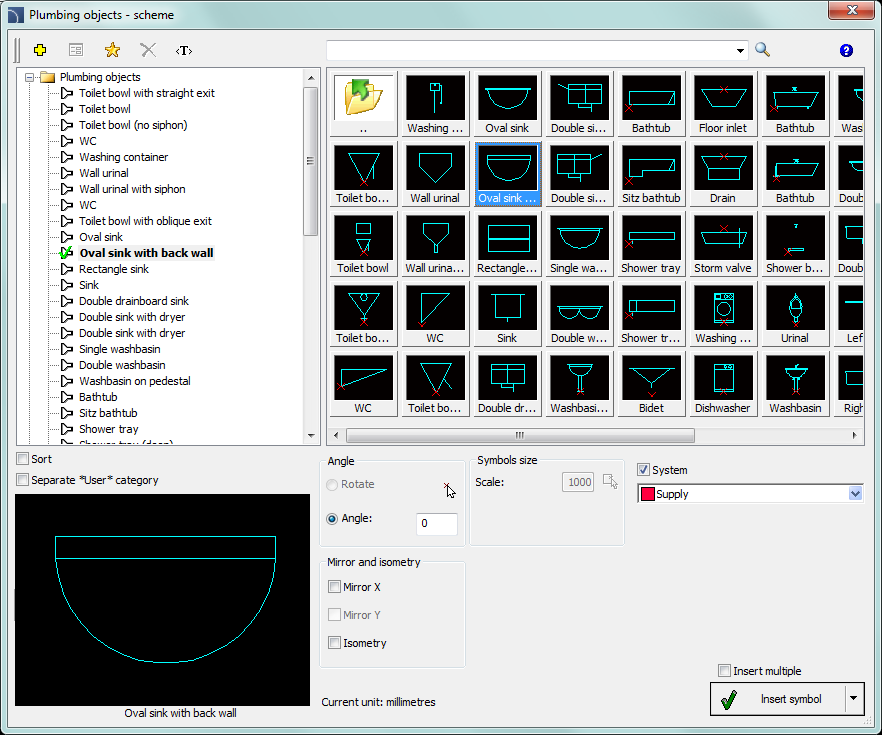
Special kind of symbols are plumping objects that are used in plumbing strand diagrams.
In strand diagram drawings it is necessary to maintain the vertical scale on the printouts. Therefore, the sanitary symbols are being inserted in standard size. This size depends on the used design unit (mm, cm, m) that's why the scale change option is blocked.
Plumbing objects can be inserted next to the risers from the right or left side. For some symbols it is necessary to turn on the Mirror X option. Symbols of plumbing objects should be inserted with "0" angle.
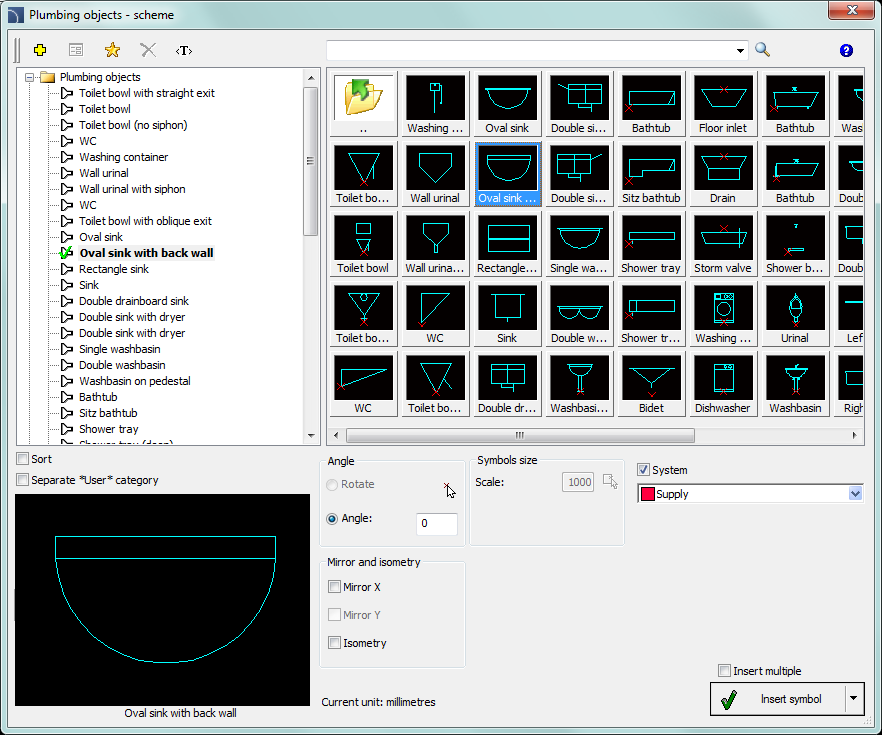
Plumbing objects – scheme dialog window
The basic functionality and symbols options are being described in the Symbols) chapter.
Procedures
1.
Run the Plumbing ojects - scheme  command.
command.
2. In the Plumbing ojects - scheme dialog window select the needed symbol from the appropriate category.
3. Click the thumbnail of the symbol that you would like to insert into the drawing. In the down-left corner you may see the preview of selected symbol.
4. Select the appropriate system.
5. (Optional) Enable the Mirror X option.
6. Click the Insert symbol button, to specify the object insertion point (P1).
7. Symbol will be inserted into the drawing.

|
Notice For all plumbing objects the insertion point is defined at the floor level. For this reason, before placing the first symbol user should draw a ceiling cross-section. During inserting plumbing objects symbols on strand diagrams user should always indicate the point that lies upper floor edge (P1). |