In CADprofi program there are commands used to easily enable or disable group of layers, such as all architectural layers or detail layers.
Commands from the Thaw layer groups are used to quickly enable a group of layers from a given module or layers that define the drawing detail level (axes, hidings etc.).
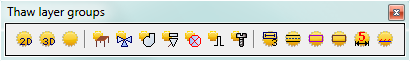
Thaw layer group toolbar
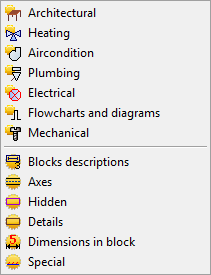
 – turns on the visibility of all
CADprofi layers in the drawing.
– turns on the visibility of all
CADprofi layers in the drawing. – turns on the visibility of layers that
contain 2D objects, layers that contain 3D objects will be frozen.
– turns on the visibility of layers that
contain 2D objects, layers that contain 3D objects will be frozen. – turns on the visibility of layers
that contain 3D objects, layers that contain 2D objects will be frozen.
– turns on the visibility of layers
that contain 3D objects, layers that contain 2D objects will be frozen.