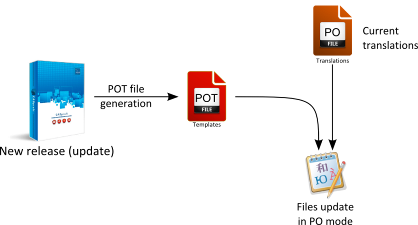
It is possible that during translation, a new version of CADprofi program will appear. In such case, PO files will have to be updated. It can be solved in two ways.
The first option is to import to the updated program old *.po files (check the Import PO files page 122). In this way, the already made translations will be added to the program. Re-exporting PO files will include the already made translations as well as all texts which appeared in new program version.
Another way is to update the PO files by using templates (*.pot files), that contain the current CADprofi dictionary. Thanks tot his it is possible to add to the already translated texts, all the texts that appeared in new program version.
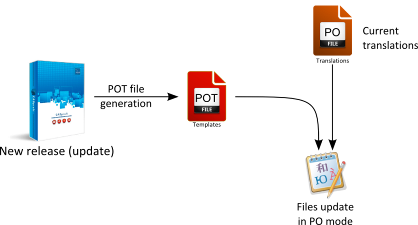
PO files update process
Procedures
1. Update CADprofi software to the latest version.
2. Generate POT files using the Export option to dictionary files.
3. Run the POEDIT and open the *.po file that you want to update.
4. From the Project menu select the Update from .pot file option.
5. Select the *.pot file and press Open to update.
6. All changes will be applied.