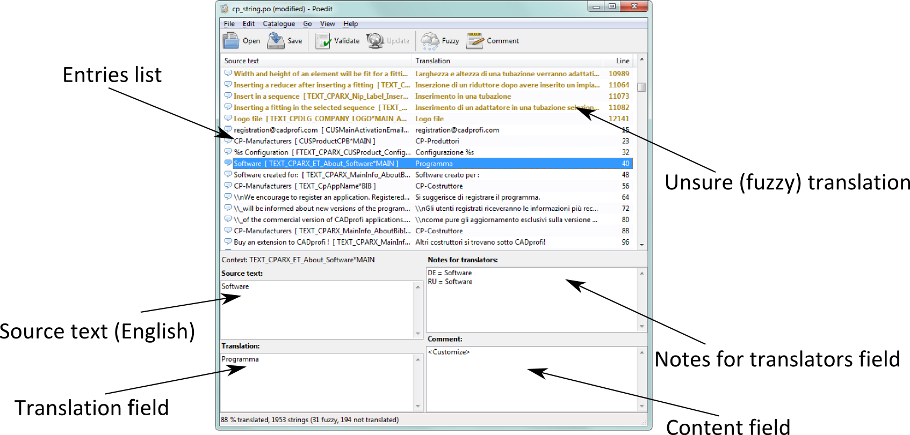
POEDIT is a free, easy to use software that supports translations of PO files that were exported from CADprofi.
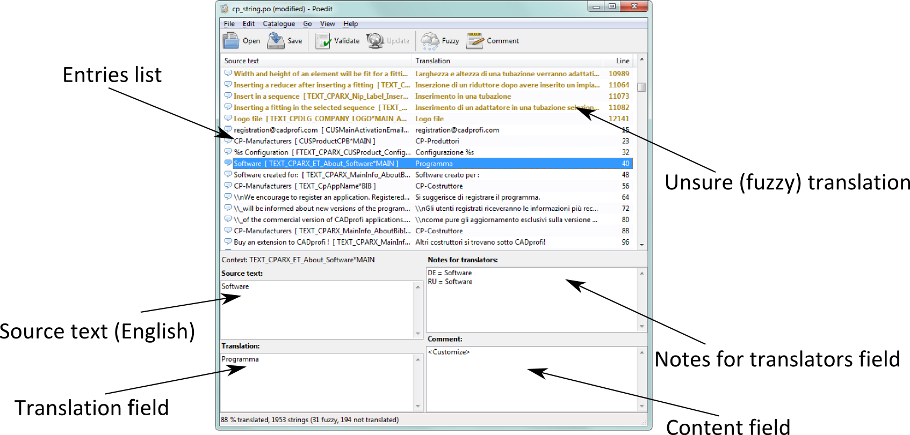
POEDIT dialog window
The POEDIT dialog window contains the following elements:
Entries list – list of the translated (black), untranslated (dark blue), unsure ‘fuzzy’ (gold) and errors (red) entries of the current *.po file.
Source text filed – not editable field with a source text.
Translation filed – editable field with a translated text.
Context field – information about the context of selected entry (where it is located within the program, text type etc.).
Notes for translators field – texts in additional languages, which were exported from the CADprofi program. Translations in other languages may suggest in some cases the correct translation of selected words or phrases.
|
Tip Check the ‘Untranslated entries first’ option from the View menu to get all untranslated strings at the top of the list. |
Translations with the POEDIT program are very simple and intuitive. When editing texts, user should pay particular attention for special characters that are described later in this document.
All translations of the source language that were modified
during the program development can be marked as a ‘fuzzy’. In that case user can check the entry and decide
if it’s still correct or not. If the entry does not require correction it can be
deselected by pressing the  button.
button.
In another case user should add correction, which will also mark the selected entry as translated.
User can use the " fuzzy " mark while he translates the PO files on his own..