CADprofi Electrical
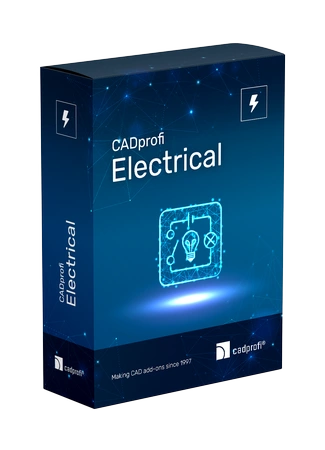
Egy parametrikus CAD alkalmazás, mely megkönnyíti a komplex villamossági, világítási és telekommunikációs rendszerek tervezését, és más hasznos funkciókkal is rendelkezik. Az Electrical modul komplex rendszerek tervezésére használható, úgy mint erőmű, világítás, alacsony feszültstég, távközlés, biztonsági rendszerek, antenna telepítés. A szoftver több ezer, a legújabb villamos szabványokon alapuló szimbólumot tartalmaz, csakúgy mint világítótesteket, kapcsolószekrényeket és sok mást. Gyors és egyszerű a védőcsövezés, vezetékezés rajzolása. Ki kell emelni leghasznosabb funkciói közül az áramkörök automatikus számozását (címzését), és a kényelmes tervrajz- és diagramszerkesztőt.
CADprofi Electrical module can be bought separately or in full CADprofi Suite package, which contains all 4 CADprofi modules for 50% of the price.
Főbb jellemzők:
Standardized symbols
Standardized symbols
Complete symbols of IEC, NFPA, ISO, PN and other libraries that have been prepared in accordance with both national and international standards. Symbols can be inserted with automatic positioning, line interruptions, automatic numbering and labeling.
Manufacturer libraries
Manufacturer libraries
Complete libraries of leading manufacturers (ABB, EATON, Schneider Electric, SIEMENS, Hager, Lovato Electric, ETI, Legrand, Cablofi, DEHN, Noark Electric, Schrack Technik, F&F, RELPOL, Pulsar and many others).
Electrical symbols
Electrical symbols
Designing on architectural plans, insertion of sockets and connectors, deployment of lighting fixtures, designing linear lighting and power of any energy type. Program also possesses the possibility to configure junction boxes with any configuration of sockets and connectors.
Cable routes/busbars
Cable routes and busbars
Designing cable routes with usage of convenient commands for drawing sequences of cable trays, ducts and cable ladders with automatic insertion of appropriate fittings. Cable trays can be drawn automatically along the indicated infoline. Designing busbars installations with the possibility to work in 2D or 3D.
Cooperation with DIALux
Cooperation with DIALux
Possibility to import luminaires from DIALux. During import all luminaires will be replaced with standard CADprofi blocks and information about them (name, type) will be taken from DIALux and replaced with appropriate attributes.
Cabinets selection
Cabinets selection
Automatic generation of 2D views based on symbols used in the project. Automatic selection of cabinet with the possibility of determining the space reserve for the needs of possible future expansion.
Schemes creator

Többnyelvűség
Az alkalmazás 25
nyelven érhető el.

BIM
Adatok létrehozásának
lehetősége BIM technológiában.

Kompatibilitás
A legtöbb alap CAD programmal
kompatibilis alkalmazás.
CADprofi with Premium Package!
Thanks to Premium Package (maintenance) you will gain:
Greater mobility
Maximum compatibility
New functionality
More content

