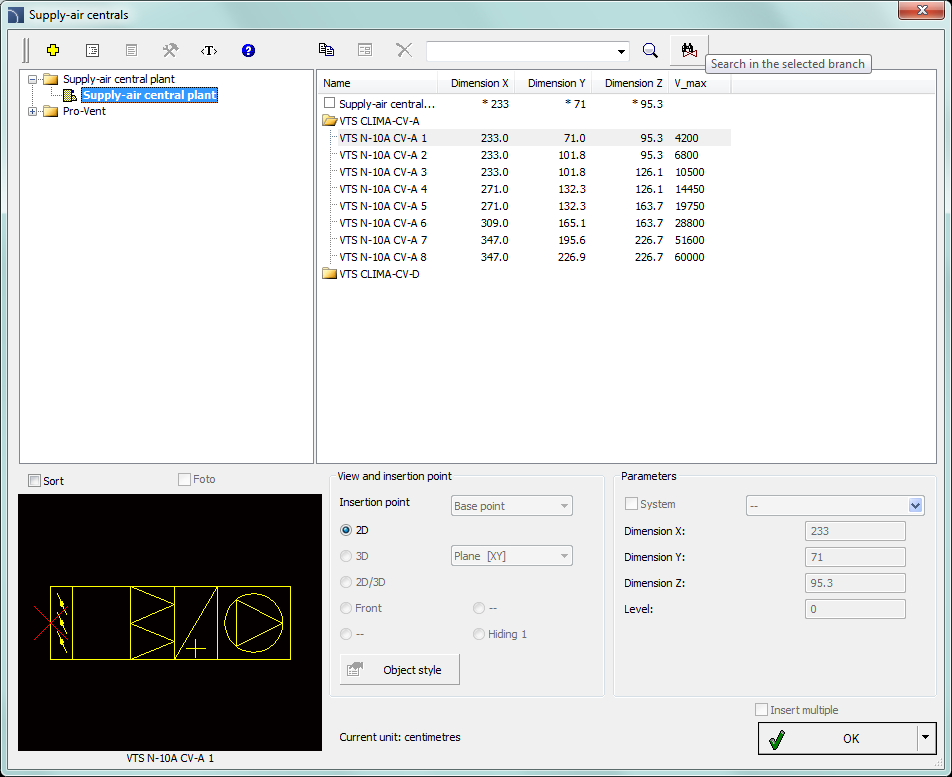
The Supply - air centrals command allows insertion of air centrals in 2D view.
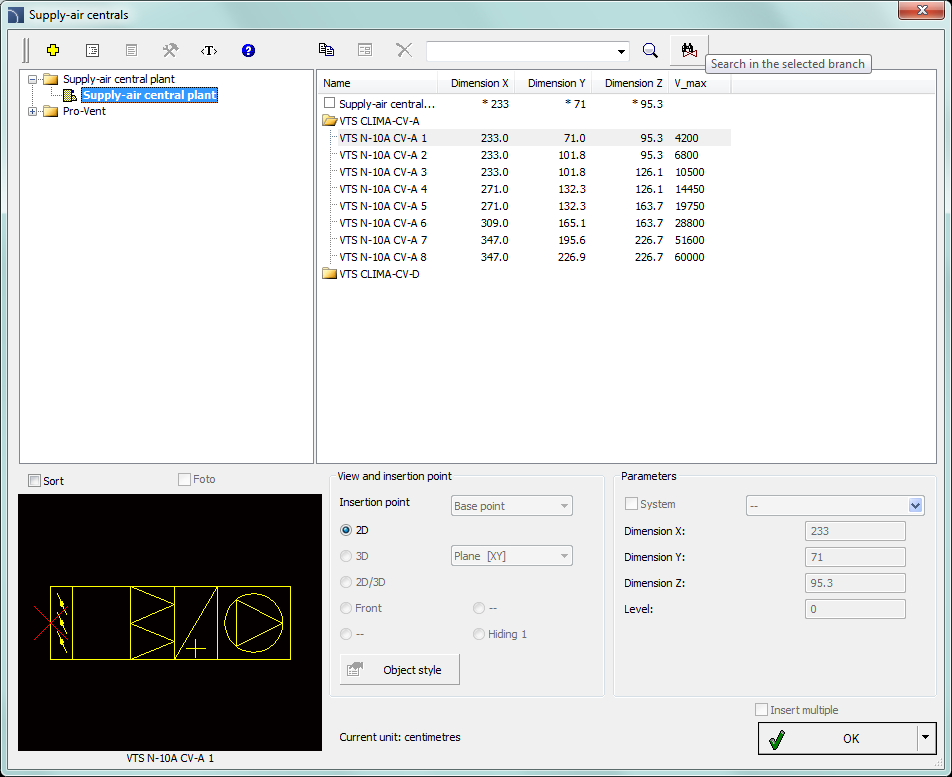
Supply - air centrals dialog window
Dialog window contains many elements from the Parametrical armature chapter.
6 Procedures
1.
Run the Supply - air centrals  command.
command.
2. Select the needed element in the dialog window. For the first element from the list the fields that allow to specify dimensions are activated.
3. Specify the dimensions of air central that is going to be inserted.
4. Click the OK button to insert object into the drawing.
5. Specify the object insertion point.
6. Specify the object rotation angle.