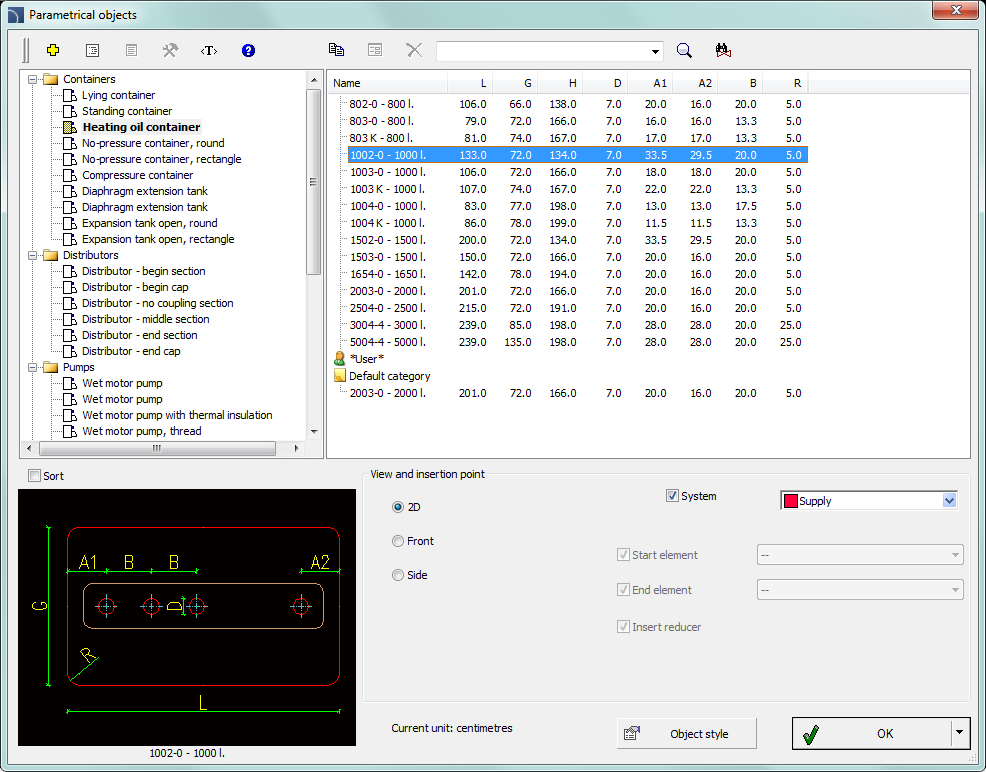
The Parametrical objects command is used for inserting various objects such as tanks, valves, pumps, fans, boilers, water heaters etc. to the project. These objects are mostly not inserted into lines.
Just as with the Parametrical armature command installation objects are parametrical. It means that during insertion user has the possibility to specify all the dimensions or to choose a specific type from the database.
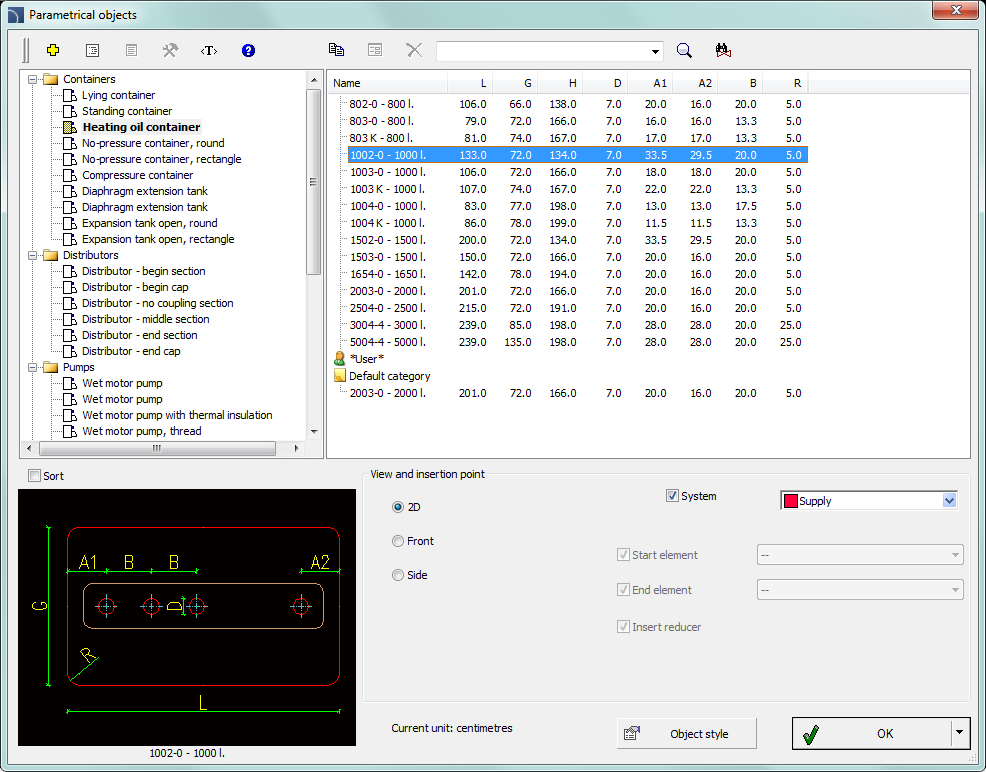
Parametrical objects dialog window
Graphical layout and the base dialog window functionality is the same as in the Parametrical armature dialog window.
6 Procedures
1.
Run the Parametrical objects  command.
command.
2. In the dialog window select the needed object category. After that the element preview will be displayed and on the detailed list you will be able to see all available element types and sizes.
3. (Optional) If the list of available types possesses subcategories double click on a category will expand it and you will be able to see its content.
4. (Optional) Right click on any item and from the menu choose the Expand all/Collapse all option.
5. Choose the needed element form the detailed list.
6. (Optional) Change the View for the selected element.
7. (Optional) Change the settings for the Object style options.
8. (Optional ) Switch on the System option and select the installation from the list.
9. Click the OK button to insert selected object into the drawing.
10. Specify the insertion point.
11. Specify the object rotation angle.
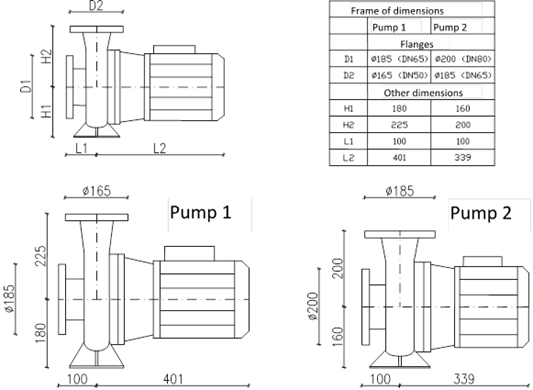
It is also possible to save the user dimensions by Creating and extending the user type of series Creating and extending user type of series.