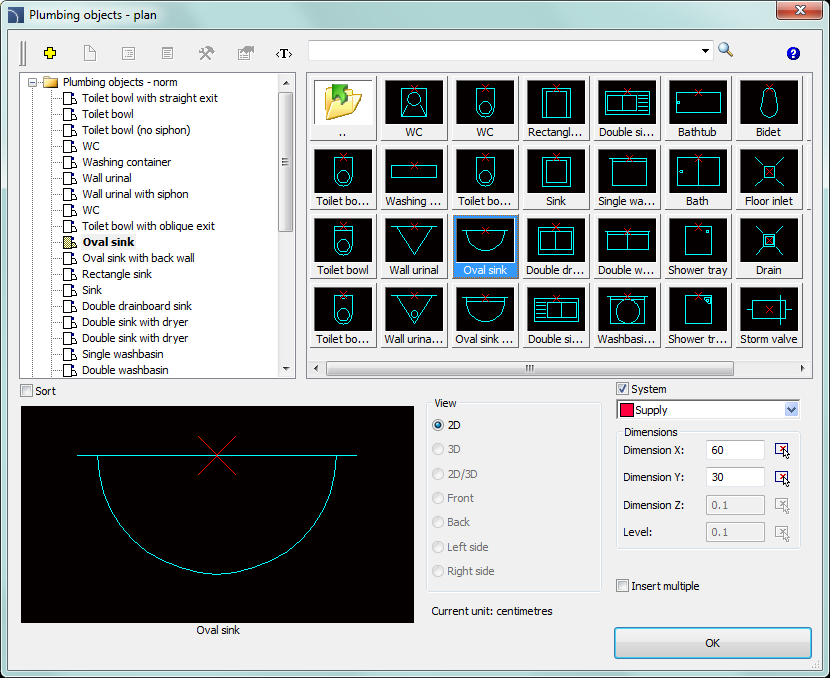
The Plumbing objects - plan command allows to insert plumbing objects and devices used in designing sanitary installations. Plumbing objects views are prepared in accordance with descriptions used in the respective standards.
Objects inserted into the drawing must have dimensions that correspond with the actual dimensions. Because of that user has the possibility to directly specify objects dimensions before inserting it into the drawing.
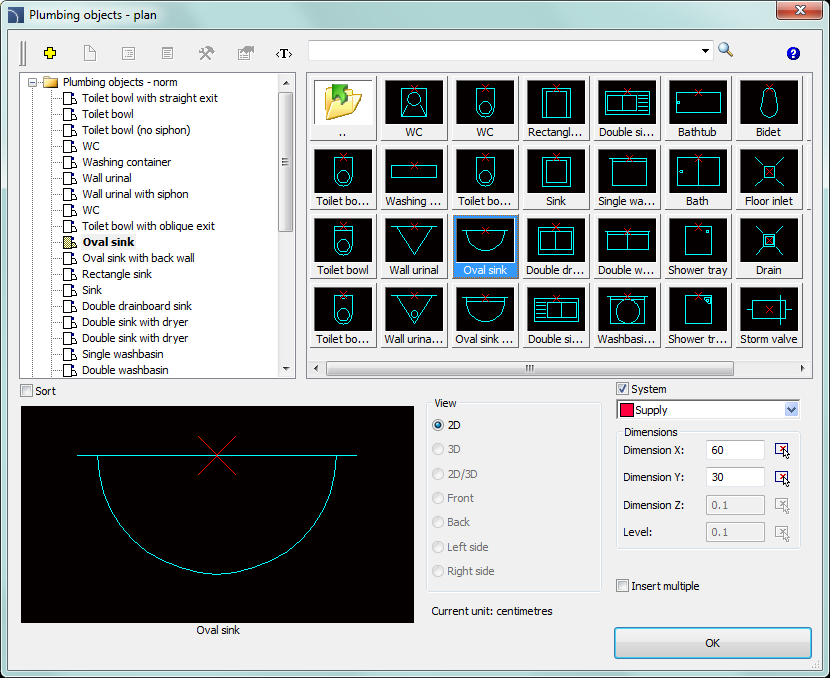
Plumbing objects - plan dialog window
Plumbing objects - plan dialog window contains many options that are described in the Parametrical armature chapter. Additional options that allow to specify objects dimensions:
Types, data, descriptions - possibility to choose the products from the database (this option is available only for some elements).
Insert multiple - enables/disables the possibility of inserting multiple symbols to the drawing.