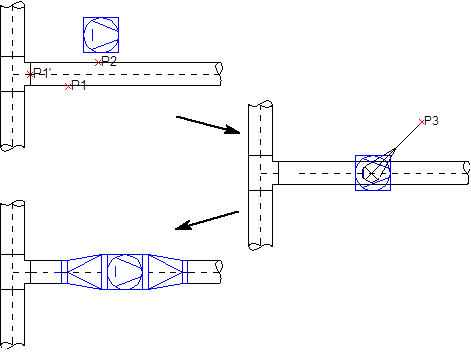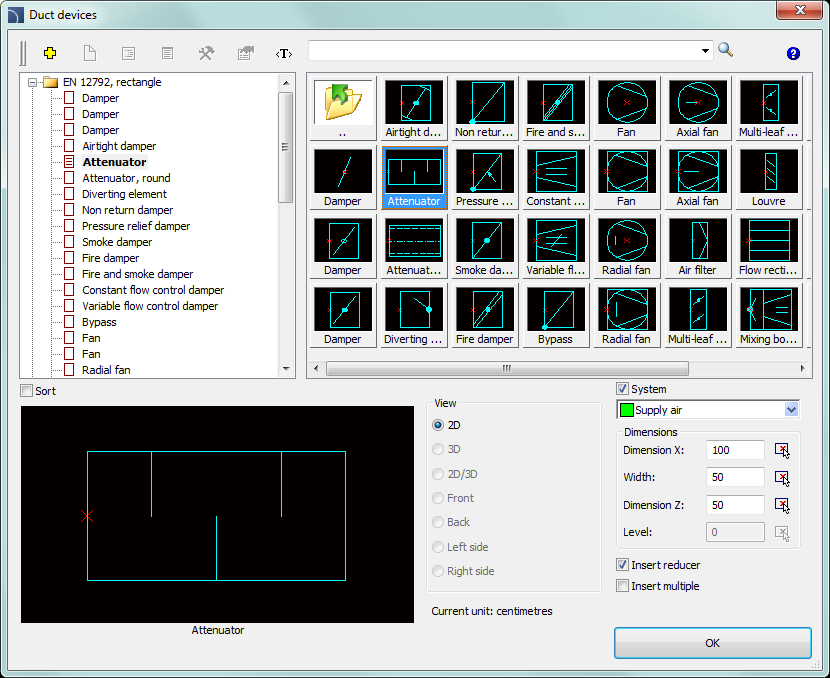
The Duct devices command allows the insertion of duct devices. It is possible to insert element in previously drawn ducts or at any point. When inserting elements in previously created ducts, it is possible to automatically insert necessary reducers.
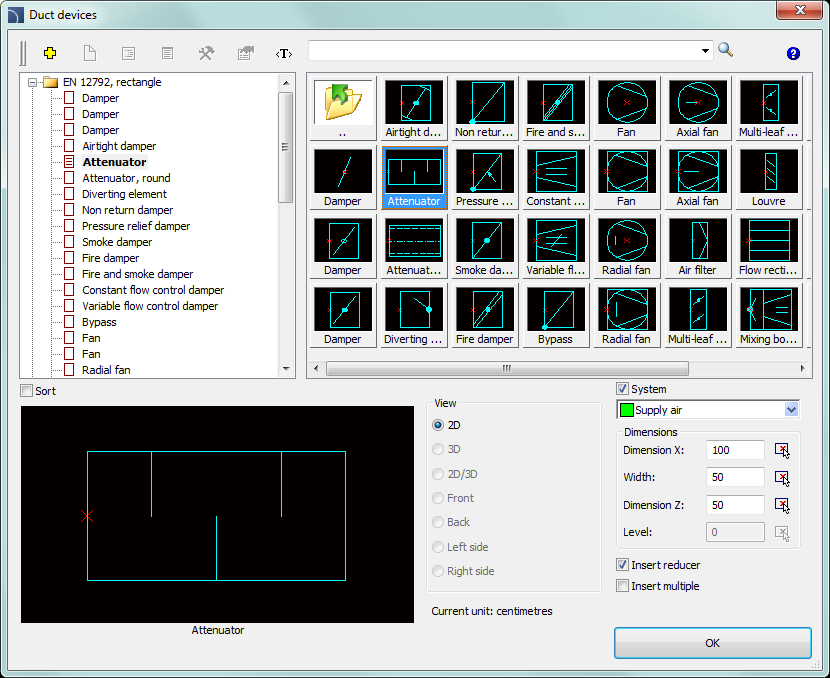
Duct devices dialog window
Dialog window contains many elements from the Parametrical armature chapter. Additional options allow to specify dimensions or insertion settings:
Dimensions - possibility to specify object dimensions.
Insert reducer - automatic insertion of reducers when inserting objects into ducts. Reducers are being inserted when the duct width is different than the width of inserted object.
6 Procedures
1.
Run the Duct devices  command.
command.
2. Specify the dimensions of object that is going to be inserted.
3. (Optional) Enable/disable the Insert reducer option.
4. (Optional) Enable/disable the Insert multiple option.
5. Click the OK button to insert object into the drawing.
6. Indicate a duct in which you would like to insert an element (P1). Application will automatically search and choose the closest duct end as the reference point (P1’) and specify the actual insertion point. In order to indicate an insertion point (P2) enter a distance measured from the end of chosen line or indicate a point on it. Indicating the point (P3) allows to specify the object insertion direction.
7. (Optional) Click at any point in the drawing to add an element without inserting it into the duct.