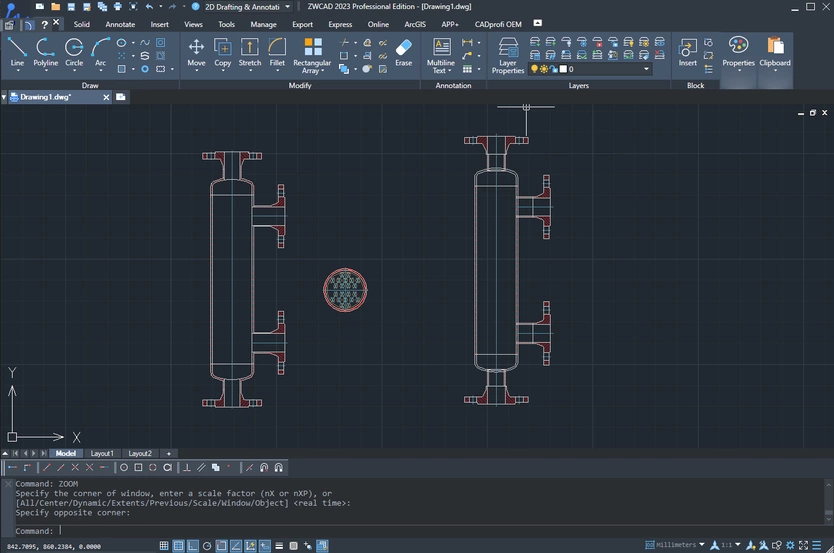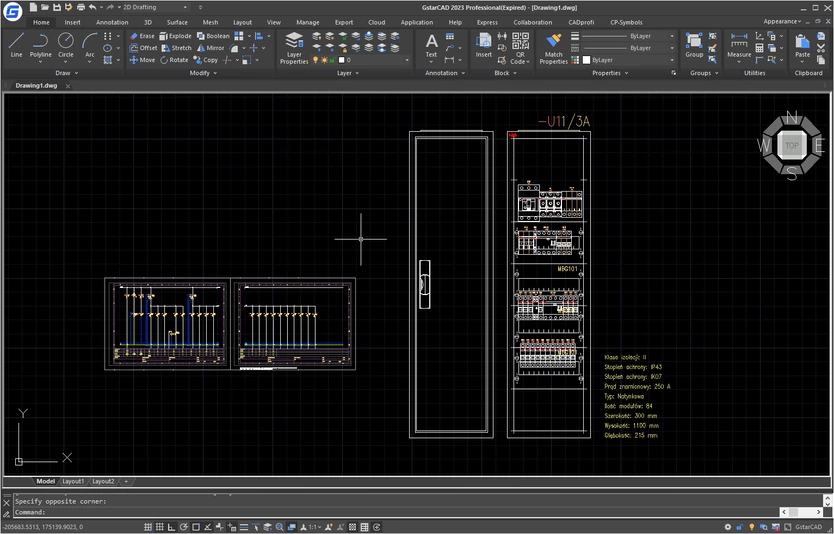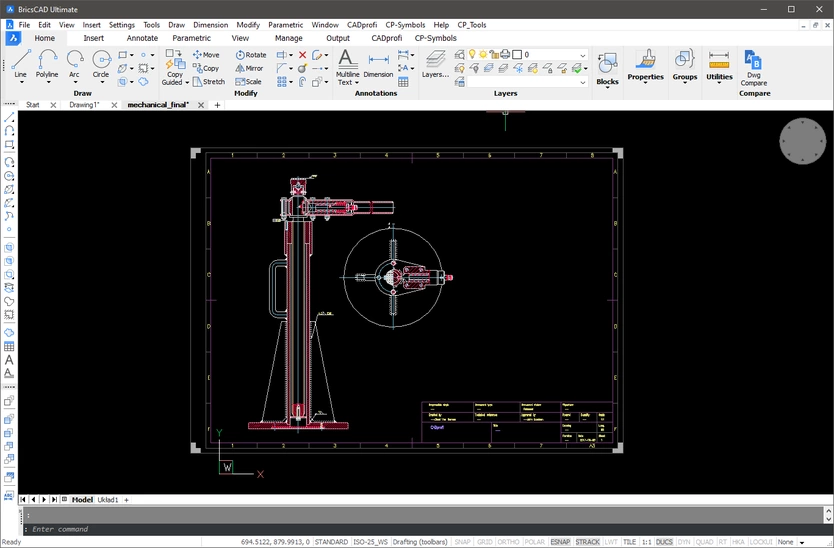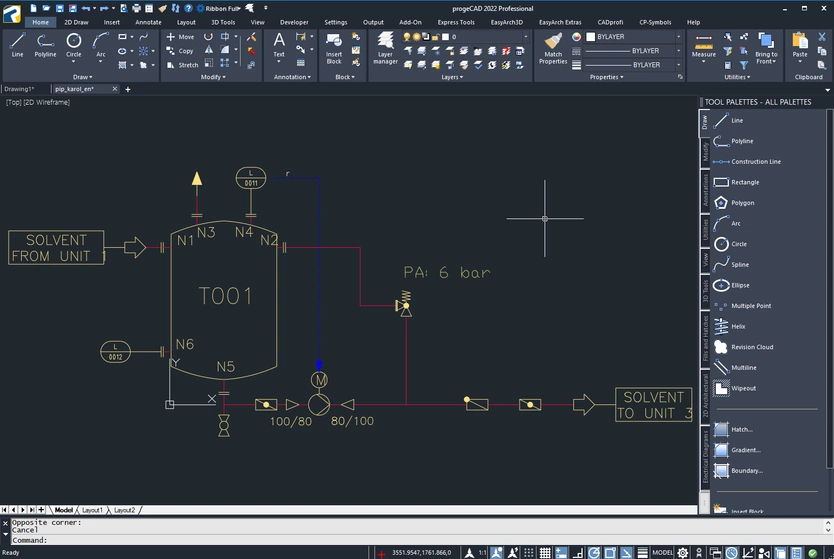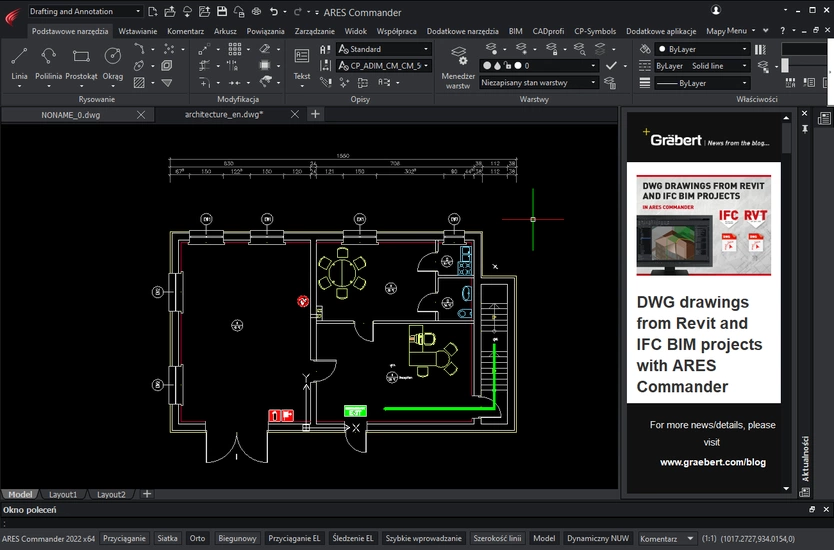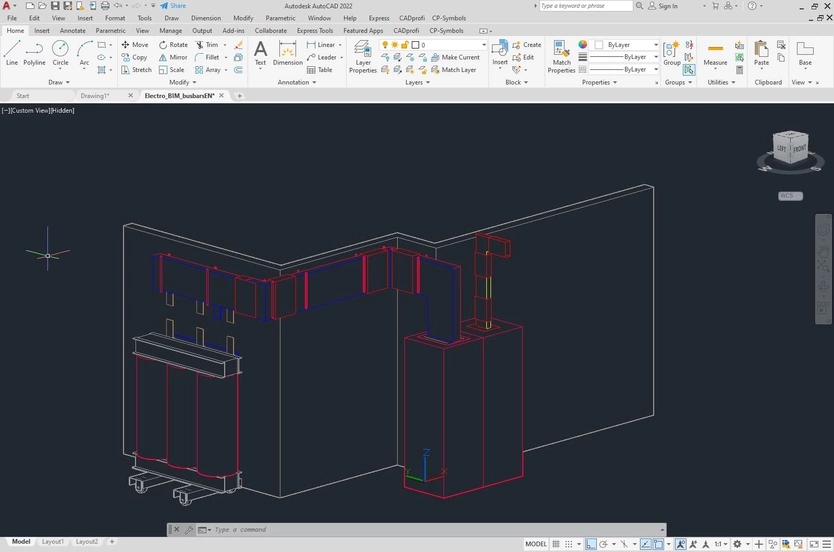Requirements
Current versions of CADprofi/CP-Symbols are compatible with:

- AutoCAD 2007 - 2026
- AutoCAD Architecture 2007 - 2026
- AutoCAD Mechanical 2007 - 2026
- BricsCAD V12 - V25 Professional / Ultimate
- BricsCAD V16 - V25 BIM / Mechanical
- GstarCAD 2010 - 2026 (Std/Pro)*
- ZWCAD 2009 - 2012, ZWCAD Classic
- ZWCAD+ Professional**
- ZWCAD 2017 – 2026 Professional**
*) We recommend Professional versions.
**) CADprofi/CP-Symbols works only with the Professional version.
ZWCAD Standard is not supported by CADprofi/CP-Symbols.
Additionally our programs work with:
- progeCAD 2013 - 2026
- 4M CAD V16, V19, V21, V23 - V25
- ActCAD 2020 - 2022 (64bit), 2025
- ArCADia 7.2 (32/64bit), 10 (32/64bit), 11 (32/64bit), 12 (64bit), 14-15 (64bit)
- ARES Standard Edition 2019, 2025
- ARES Commander 2012 - 2026
- ARES Mechanical 2025
- AutoCAD LT 2007 - 2019***)
- AviCAD 2014 - 2017, 2019, 2021 - 2022, 2024, 2025
- BricsCAD V8 - V25 Classic/Lite*
- CADdirect 2022 - 2026 / CADdirect 2024 Pro
- CADian 2012 - 2017, 2020 - 2025
*) We recommend Professional versions. ***) only with optional software
- CADMATE 2015 - 2016, 2018, 2020, 2022, 2025
- CADopia 19, 21 - 23, 2025
- CMS IntelliCAD 7.2, 8.1, 8.2 (64bit), 8.3, 8.4, 9.0, 9.1, 9.2 (64bit), 10.1, 11.1, 12, 13
- IBSCAD 2018 - 2025
- IntelliCAD 5, 6, 7.2, 8.1, 12.0
- IntelliPlus 2013 - 2014
- Intersoft IntelliCAD 2009 (32bit), 5 - 6 (32bit), 2019 (32/64bit), 2020 - 2025 (64bit)
- NUVOCAD 2013
- SilicaCAD 2021 - 2022
- TrueCAD 2022
System requirements:
Minimum display screen resolution: 1440×900

Customer’s needs are the priority for us:
- CADprofi applications are used by tens of thousands of users around the world. This is the reason, why we always take care to preserve full compatibility with base CAD programs and operating systems.
- Before publishing next versions of our applications, they are tested on current versions of major CAD programs.
- Due to the multitude of different versions of CAD programs (32/64 bit, older versions, different versions within one CAD program, eg national versions, Standard and Professional versions etc.) we are not able to test all functions of the CADprofi application on all available "combinations" of CAD programs.
- However, user experience has shown that the functionality of our programs is practically unchanged regardless of the selected CAD environment.
- CADprofi applications are used by tens of thousands of users around the world. This is the reason, why we always take care to preserve full compatibility with base CAD programs and operating systems.
- Before publishing next versions of our applications, they are tested on current versions of major CAD programs.
- Due to the multitude of different versions of CAD programs (32/64 bit, older versions, different versions within one CAD program, eg national versions, Standard and Professional versions etc.) we are not able to test all functions of the CADprofi application on all available "combinations" of CAD programs.
- However, user experience has shown that the functionality of our programs is practically unchanged regardless of the selected CAD environment.